When building a high-performance PC, whether for gaming, workstation tasks, or server use, one of the most important considerations is PCIe lanes. The number of PCIe lanes a CPU provides can significantly impact system performance, especially if you plan to use multiple GPUs, high-speed storage devices, or other expansion cards.
The CPU with the most PCIe lanes is typically found in AMD’s EPYC and Threadripper series, offering up to 128 lanes. Intel’s Xeon processors follow with fewer lanes, ideal for enterprise, workstation, and server applications.
But which CPU has the most PCIe lanes? And why does it matter? This guide will walk you through everything you need to know, from understanding PCIe lanes to choosing the best CPU based on your needs.
Understanding PCIe Lanes!
1. What are PCIe Lanes, and How Do They Work?
Peripheral Component Interconnect Express (PCIe) lanes are high-speed data paths that connect the CPU to various components such as GPUs, SSDs, and network cards. The more PCIe lanes a CPU has, the more devices you can connect without bandwidth limitations.
2. PCIe Generations and Their Impact on Performance:
PCIe lanes come in different generations, with each new iteration offering double the bandwidth of the previous one:
- PCIe 3.0 – 8 GT/s per lane
- PCIe 4.0 – 16 GT/s per lane
- PCIe 5.0 – 32 GT/s per lane
- PCIe 6.0 – 64 GT/s per lane (expected in future CPUs)
How PCIe Lanes Affect System Performance?
PCIe lanes directly impact the overall performance of a system. The more PCIe lanes a CPU has, the more devices it can support simultaneously, without bandwidth throttling. For instance, a CPU with more PCIe lanes can handle multiple GPUs or high-speed SSDs, providing better performance for tasks like gaming, video rendering, or data processing.

In systems that require multiple expansion cards, such as workstations for content creators or servers for data centers, having a CPU with more PCIe lanes ensures that each component has enough bandwidth to perform optimally. This is particularly important in high-performance environments where data throughput is crucial for tasks like scientific simulations or large-scale computations.
Comparison of CPUs with the Most PCIe Lanes!
| CPU Model | PCIe Lanes | PCIe Generation | Target Audience | Use Case |
| AMD EPYC 9654 | 128 | PCIe 5.0 | Data Centers, Servers | High-performance computing, AI, ML |
| AMD Threadripper 5995WX | 128 | PCIe 4.0 | Workstations, Enthusiasts | Content creation, multi-GPU setups |
| Intel Xeon Platinum 8380 | 64 | PCIe 4.0 | Enterprise, Servers | Virtualization, data processing |
| Intel Core i9-10980XE | 48 | PCIe 3.0 | Enthusiasts, Workstations | Gaming, 3D rendering, professional use |
| Intel Core i9-11900K | 20 | PCIe 4.0 | Gamers, High-end users | Gaming, high-performance tasks |
This table compares some of the top CPUs with the most PCIe lanes available today, showing the number of PCIe lanes, generation, and their ideal use cases for various users, from enterprise solutions to enthusiast builds.
Top CPUs with the Most PCIe Lanes!
1. AMD CPUs with High PCIe Lanes:
- AMD Ryzen Threadripper 5995WX – 128 PCIe 4.0 lanes
- AMD EPYC 9654 – 128 PCIe 5.0 lanes
AMD’s Threadripper and EPYC series dominate the market for high PCIe lane counts. These CPUs are ideal for workstations and data centers requiring extensive connectivity.
2. Intel CPUs with High PCIe Lanes:
- Intel Xeon Platinum 8380 – 64 PCIe 4.0 lanes
- Intel Core i9-10980XE – 48 PCIe 3.0 lanes
Intel’s Xeon processors cater to enterprise solutions, while Core Extreme Edition CPUs serve power users who need more connectivity.
3. Comparison Between AMD and Intel in PCIe Lanes:
When it comes to raw PCIe lane count, AMD takes the lead with up to 128 lanes on EPYC processors, while Intel Xeon chips typically max out at 64 lanes.
The Importance of PCIe Lanes for Multi-GPU Setups!
PCIe lanes play a vital role in supporting multiple GPUs in a system. In configurations where more than one GPU is required, such as for rendering, gaming, or deep learning applications, the CPU with a higher number of PCIe lanes ensures each GPU can operate at its full potential. For example, a CPU with 64 or 128 PCIe lanes can efficiently handle multiple GPUs without causing bottlenecks, allowing for smoother performance and faster rendering times.
In contrast, CPUs with fewer PCIe lanes, such as those designed for consumer-grade systems, may struggle when tasked with running multiple GPUs simultaneously. This limitation can result in significant performance degradation, as the bandwidth for each GPU is shared across fewer lanes. As such, when building a multi-GPU setup, it’s essential to consider CPUs like AMD Threadripper or Intel Xeon, which provide ample PCIe lanes to support the heavy bandwidth demands of such systems.
Best Use Cases for CPUs with High PCIe Lanes!
1. Workstations and Professional Use:
- Content Creators using 4K/8K video editing software require multiple GPUs and high-speed NVMe storage.
- CAD and 3D Modelers benefit from additional PCIe lanes for rendering acceleration.
2. Gaming and Enthusiast Builds:
- Multi-GPU Gaming needs high PCIe bandwidth for SLI/Crossfire configurations.
- VR and High Refresh Rate Gaming can benefit from faster storage and GPU communication.
3. Server and Data Center Applications:
- High-Performance Computing (HPC) for AI and simulations.
- Machine Learning Workloads require multiple GPUs and NVMe storage.
Choosing the Right CPU Based on PCIe Lanes!
- For Gamers: Intel Core i9 or AMD Ryzen 9 (16-24 PCIe lanes)
- For Workstations: AMD Threadripper or Intel Xeon W (64-128 PCIe lanes)
- For Servers: AMD EPYC or Intel Xeon Platinum (64-128 PCIe lanes)
Choosing the Right CPU Based on PCIe Lanes!
When choosing a CPU, the number of PCIe lanes is a critical factor depending on your needs. For gamers and casual users, a CPU with 16-24 PCIe lanes is typically sufficient to handle the GPU and other components without bottlenecks. CPUs like AMD Ryzen 7 or Intel Core i7 offer a solid balance of performance and PCIe lanes for gaming setups.
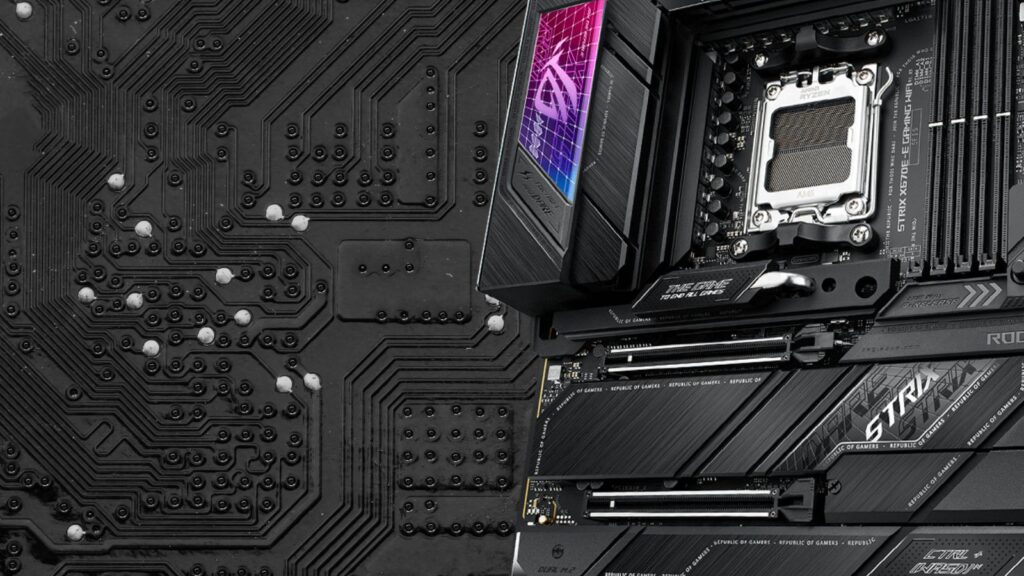
However, for professionals working with heavy-duty applications like 3D rendering, video editing, or scientific computing, opting for a CPU with more PCIe lanes is necessary. The AMD Threadripper or Intel Xeon processors, which offer up to 128 PCIe lanes, provide the bandwidth required for multi-GPU setups, fast storage, and high-speed network cards.
Future of PCIe and Upcoming CPUs!
- PCIe 5.0 and PCIe 6.0 will double the available bandwidth.
- Fewer lanes will be needed for handling extreme workloads with these technologies.
- Upcoming CPUs are expected to support PCIe 6.0, enhancing performance.
- PCIe 6.0 will improve efficiency and connectivity for various applications.
- The increased bandwidth of PCIe 6.0 will support more demanding tasks and high-speed data transfers.
- PCIe 6.0 will offer better scalability for future technologies and workloads.
FAQs:
1. What is the CPU with the most PCIe lanes available today?
The AMD EPYC 9654 offers 128 PCIe 5.0 lanes.
2. Does a higher number of PCIe lanes always mean better performance?
Not always; it depends on your workload and device compatibility.
3. Can I expand PCIe lanes with an adapter or switch?
Yes, PCIe switches can help, but they share bandwidth rather than adding more lanes.
4. Do gaming PCs need a CPU with a lot of PCIe lanes?
Most gaming PCs don’t need more than 16-24 PCIe lanes.
5. How do PCIe lanes affect SSD and GPU performance?
More lanes mean better bandwidth, reducing bottlenecks in high-speed SSDs and GPUs.
Conclusion:
The number of PCIe lanes a CPU offers plays a crucial role in determining the overall performance and efficiency of a system, especially in demanding applications like gaming, content creation, and data processing. CPUs with more PCIe lanes, such as those from AMD’s EPYC and Threadripper series or Intel’s Xeon lineup, provide the necessary bandwidth for multiple GPUs, high-speed storage, and other expansion cards, ensuring optimal performance. Whether you’re building a high-end gaming rig, a workstation for 3D rendering, or a server for data-heavy tasks, selecting the right CPU with the most PCIe lanes can make all the difference in your system’s ability to handle intensive workloads. Always consider your specific needs when choosing a processor, as the right amount of PCIe lanes will unlock the full potential of your setup.
Also Read:
- Low Cpu Usage When Gaming – Causes, Fixes, And Optimization Tips!
- The Cpu Execution And The Gpu Execution Do Not Overlap – Read More Now!
- Process Lasso Error Setting Process Cpu Affinity – A Complete Guide!
- Pre Memory Cpu Initialization Is Started – A Comprehensive Guide!
- No Or Unknown Cpufreq Driver Is Active On This Cpu – Causes And Fixes!










