When shopping for a computer or smartphone, you’ve probably seen specs like “Quad-core CPU” or “8-core processor.” But let’s be real—what does any of that even mean? Most people ask the same big question: What is the difference between a CPU and a core?
A CPU is the main processing unit of a computer, often called the brain, while a core is an individual processing unit inside the CPU. Multiple cores allow the CPU to handle more tasks at once, improving multitasking and performance.
Let’s break this all down in a simple, no-tech-degree-needed kind of way.
Understanding The CPUs And Cores!
1. Why This Topic Confuses People:
It’s easy to see why there’s confusion around this topic. The terms CPU and core are often used interchangeably, and manufacturers don’t always explain the difference clearly. In actuality, what distinguishes a core from a CPU? isn’t just a geeky tech question—it’s something that affects performance, pricing, and your overall computing experience.
2. Importance of Understanding the Difference:
Whether you’re a casual user, gamer, or someone looking to buy a new laptop for work, knowing what is the difference between a CPU and a core helps you make a smart purchase. You don’t want to overspend or get stuck with something that’s underpowered.
What is a CPU?
The CPU, which stands for Central Processing Unit, is like the boss or brain of your computer. It is in charge of handling all the instructions your computer gets. Whether you are opening a file, playing a game, or watching a video, the CPU makes sure everything works smoothly.
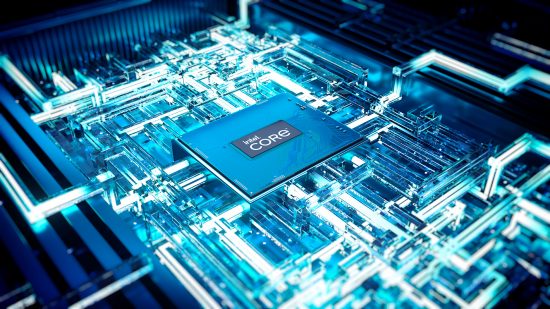
Every task your computer performs goes through the CPU first. You can think of it just like how your brain tells your body what to do—similarly, the CPU tells the computer what to do. It controls all the actions and makes sure the computer follows the right steps to complete each task.
In the past, computers only had one CPU with just one core, so they could only do one thing at a time. But as technology improved, CPUs became stronger, smaller, and faster. Today, many CPUs have multiple cores, which means they can handle more than one task at the same time. This makes computers run better and more efficiently.
Common Myths About CPUs and Cores!
- More cores do not always mean better performance.
- A CPU with fewer but faster cores can sometimes outperform one with more slower cores.
- Speed and efficiency often matter more than just the number of cores.
- When comparing CPUs, focus on both speed and core count, not just one.
- The quality of each core can be more important than the total number.
- Not all cores are active all the time—some stay idle depending on the task.
- Light tasks may only use one or two cores, leaving others unused.
- Software must be optimized to use multiple cores efficiently.
- It’s a myth that more cores always mean a faster or better experience.
- The best CPU depends on how you plan to use your device—gaming, editing, browsing, etc.
- Balance between speed, cores, and power efficiency is key for real-life performance.
- Choose a CPU based on your specific needs, not just core count.
What is a Core?
1. Definition and Purpose of a Core:
One of the CPU’s processing units is called a core. If the CPU is the brain, then each core is like a mini-brain that can work independently. Modern CPUs have multiple cores so they can multitask better.
2. How Cores Operate Within a CPU:
Each core can handle its own task or thread. So, instead of one worker doing everything (a single-core CPU), you now have multiple workers (multi-core CPU) handling different jobs at the same time.
3. Single-Core vs Multi-Core Explained:
Still wondering what is the difference between a CPU and a core? Here’s a basic way to put it: A single-core CPU can do one task at a time. A multi-core CPU can do many tasks in parallel. That’s why multi-core CPUs are better for things like gaming, editing, and heavy multitasking.
What Makes a Core Different from a CPU?
The CPU is the main part of a computer that processes everything. Inside the CPU, there are smaller units called cores. The cores are the tiny components inside the CPU, which can be thought of as a large container. One task at a time can be handled by each core. A CPU can therefore manage more tasks at once if it has more cores. This helps the computer work faster and do many things at the same time. The CPU itself is just one chip, but the cores inside it are what give it the power to do all the work.
To help you picture it better, imagine a kitchen. The kitchen is like the CPU. In the kitchen, there are chefs, and each chef is like a core. If there is only one chef, only one meal can be cooked at a time. But if there are many chefs, they can each cook a different meal at the same time. This means the kitchen works faster and gets more done. In the same way, a CPU with more cores can do more things at once, like opening apps, running games, or playing videos smoothly.
Quick Comparison Table – What is the Difference Between a CPU and a Core?
| Feature | CPU (Central Processing Unit) | Core |
| Definition | Main chip that processes all instructions and tasks | A tiny task-processing unit inside the CPU |
| Function | Executes program instructions | uses the CPU to carry out a task or thread. |
| Contains | One or more cores | Does not contain anything, it is part of the CPU |
| Parallel Processing | Depends on number of cores | Handles one thread; multiple cores allow multitasking |
| Impact on Performance | Improves with more/faster cores | More cores mean better multitasking |
| Example | Intel i7, AMD Ryzen 9 | Quad-core, Octa-core |
| Multitasking Ability | Higher with more cores | Each core handles a separate task simultaneously |
| Upgradability | Can be upgraded by replacing the CPU | Cannot be upgraded individually |
| Heat Generation | Generates more heat depending on number of cores | Each core contributes to total CPU heat |
| Relevance in Modern Tech | Essential for overall system performance | Key to performance in multitasking and heavy apps |
Real-World Applications!
1. Gaming and CPUs vs Cores:
Most modern games benefit from 4 to 6 cores. The graphics card, or GPU, handles the heavy lifting after that. So when choosing between CPU and cores, knowing what is the difference between a CPU and a core helps avoid overspending.
2. Video Editing, Programming, and Everyday Use:
Heavy software like Adobe Premiere or coding environments benefit from more cores. But casual users just browsing the web don’t need 8 cores.
How to Check Your CPU and Cores?
Windows, Mac, and Linux Methods:
- Windows: Open Task Manager → Performance tab
- Mac: Select System Report under “About This Mac.”
- Linux: Use the command lscpu
Learning what is the difference between a CPU and a core starts with knowing what you already have.
How CPU and Core Count Affects Battery Life?
When a processor has more cores, it means it can do more tasks at the same time. This is great for performance, especially when running many apps or heavy programs. But having more cores can also mean the processor uses more power, especially if all the cores are working at the same time. This can make the device heat up more and drain the battery faster. So, even though more cores can make things run faster, they also need more energy to work properly, which can affect how long your battery lasts.

To solve this, modern CPUs are made to be smart and efficient. They try to balance how fast they work with how much power they use. Some cores are designed to be powerful for big tasks, while others are made to save energy for smaller jobs. This way, the device can switch between high performance and low power use based on what you’re doing. By managing the power and performance carefully, these efficient CPUs help your device run smoothly without using too much battery.
Choosing the Right CPU Based on Cores!
1. Budget vs Performance Needs:
Not everyone needs 8-core CPUs. If you’re just streaming and browsing, even dual-core or quad-core may be fine. Gamers and creators should go higher.
2. Future-Proofing Your Setup:
If you plan to keep your device for years, investing in more cores now might pay off later as apps become more demanding.
FAQs:
1. What is the main difference between a CPU and a core?
A core is the portion of a processor chip that performs the actual computation, whereas the CPU is the entire chip.
2. Can a CPU have only one core?
Yes, but most modern CPUs have at least 2 or more cores.
3. Do more cores always make a computer faster?
Not necessarily. It depends on what you’re doing and whether your software uses all the cores.
4. What should I prioritize when buying a computer – CPU or cores?
Both matter. Look at the overall CPU performance and how many cores it has based on your needs.
5. How many cores do I really need?
For basic use: 2-4 cores. For gaming and editing: 6-8 cores or more.
Conclusion:
So, what is the difference between a CPU and a core? In simple terms: The CPU is the whole processor, and a core is one of its internal workers. The more cores a CPU has, the better it can multitask—but that only matters if your tasks actually use those cores. In the end, understanding this difference will help you make smarter tech decisions—without wasting your time or money.








