In today’s world, technology constantly evolves to meet growing demands for efficiency, scalability, and cost-effectiveness. One crucial component of this evolution is the Central Processing Unit (CPU). Over time, CPUs have transformed from purely physical hardware chips into virtual entities that perform similar functions but within a virtualized environment. But how do you decide when to use a virtual CPU (vCPU) versus a real CPU?
To use a virtual CPU, set up a virtual machine or containerized environment that emulates a CPU for tasks. For a real CPU, directly run applications on your physical hardware without virtualization.
In this guide, we’ll dive deep into understanding these two computing options and explore their key differences, benefits, and use cases.
What Are CPUs?
1. The Importance of CPUs in Computing:
The CPU is frequently referred to as a computer’s brain. It processes instructions, manages system operations, and enables everything from running applications to performing complex calculations. Without the CPU, computers wouldn’t be able to function.
2. The Evolution from Real CPUs to Virtual CPUs:
Initially, CPUs were tangible hardware components you could touch and install into devices. As technology progressed, virtualization software became a solution to make computing more flexible and cost-effective. This gave birth to virtual CPUs (vCPUs), which simulate the behavior of a physical CPU but within a virtual environment.
Difference Between Virtual CPU (vCPU) and Real CPU:
1. Real CPUs: Definition and Functionality:
A real CPU is the physical chip installed in your computer or server that processes data and instructions. This chip consists of physical CPU cores, each of which can process separate tasks simultaneously, improving performance.
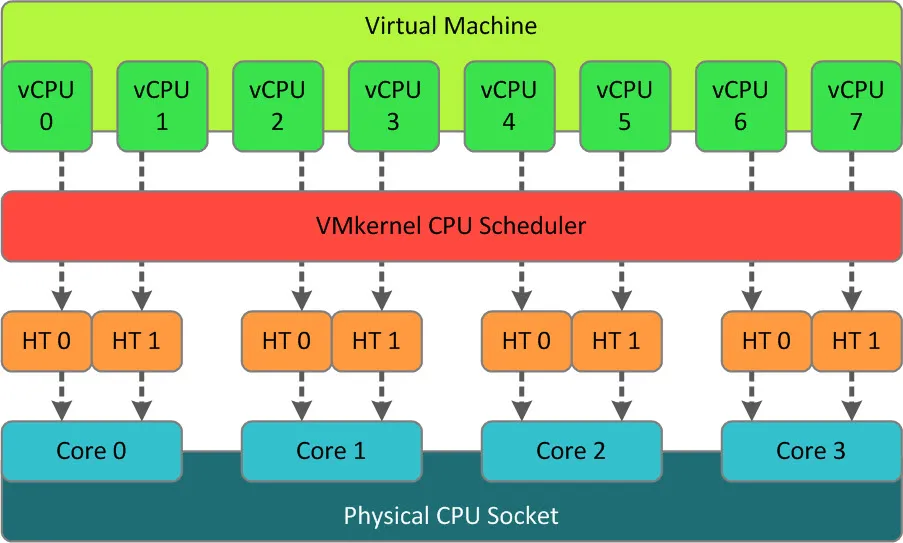
2. Virtual CPUs: What They Are and Why They Matter:
A virtual CPU (vCPU) is a software-based version of a CPU. Created by a hypervisor, vCPUs are allocated from a physical CPU’s resources and assigned to virtual machines (VMs). They allow for flexible resource management and are widely used in cloud environments.
3. Key Differences Between Real CPUs and Virtual CPUs:
While real CPUs are hardware-based and have fixed performance limits, virtual CPUs are software-defined and can be allocated and reallocated as needed. Real CPUs are used for physical machines, while vCPUs run virtual machines.
Real CPUs: The Backbone of Traditional Computing!
1. How Real CPUs Work:
Real CPUs operate by executing instructions stored in the system’s memory. These instructions are broken down into smaller tasks processed by the CPU cores. Modern CPUs have multiple cores, making them capable of parallel processing for better performance.
Applications and Use Cases of Real CPUs:
1. Personal Computing:
Real CPUs are used in everyday devices like personal computers, smartphones, and gaming consoles, providing the necessary processing power for running applications and operating systems.
2. Servers and Data Centers:
In large-scale data centers, real CPUs power servers that handle massive workloads. These servers rely on high-performance CPUs to ensure smooth operations for websites, applications, and databases.
3. Embedded Systems:
Real CPUs also find applications in embedded systems, such as those used in cars, industrial machines, and home appliances, where performance and reliability are critical.
Virtual CPUs: A New Era of Computing
1. The Concept of Virtualization:
Virtualization allows you to run multiple virtual machines (VMs) on a single physical machine, thanks to virtual CPUs. Hypervisors, which control how resources are distributed between the host system and virtual machines, enable this..
2. How Virtual CPUs Are Created:
A virtual CPU is created by dividing the resources of a real CPU using a hypervisor. The hypervisor allocates processing power to virtual machines, which run independently of each other, as if they were on separate physical machines.
3. Hypervisors: The Foundation of vCPUs:
The software layer that makes virtualization possible is called a hypervisor. Hypervisors come in two varieties: Type 1 (bare-metal) and Type 2 (hosted). While Type 2 hypervisors operate on the host operating system, Type 1 hypervisors operate directly on the host’s hardware.
Benefits of Using Virtual CPUs:
1. Resource Efficiency:
One of the greatest advantages of using vCPUs is resource efficiency. Virtualization allows for better utilization of a server’s resources, reducing idle CPU time and maximizing performance.
2. Scalability:
Virtual CPUs offer scalability, allowing you to allocate more processing power as needed without requiring physical upgrades. This is particularly useful for businesses that experience varying levels of demand.
3. Cost Effectiveness:
Using vCPUs can significantly reduce hardware costs. You can save money on infrastructure by running multiple virtual machines on a single physical server instead of buying multiple servers.
When to Use a Real CPU vs. Virtual CPU:
1. Choosing Based on Workload:
- Heavy Computational Tasks
For tasks that require intense computation, such as rendering 3D graphics or running simulations, a real CPU with multiple cores is often the better choice. Physical CPUs offer greater consistency in performance and handle high-demand applications effectively.
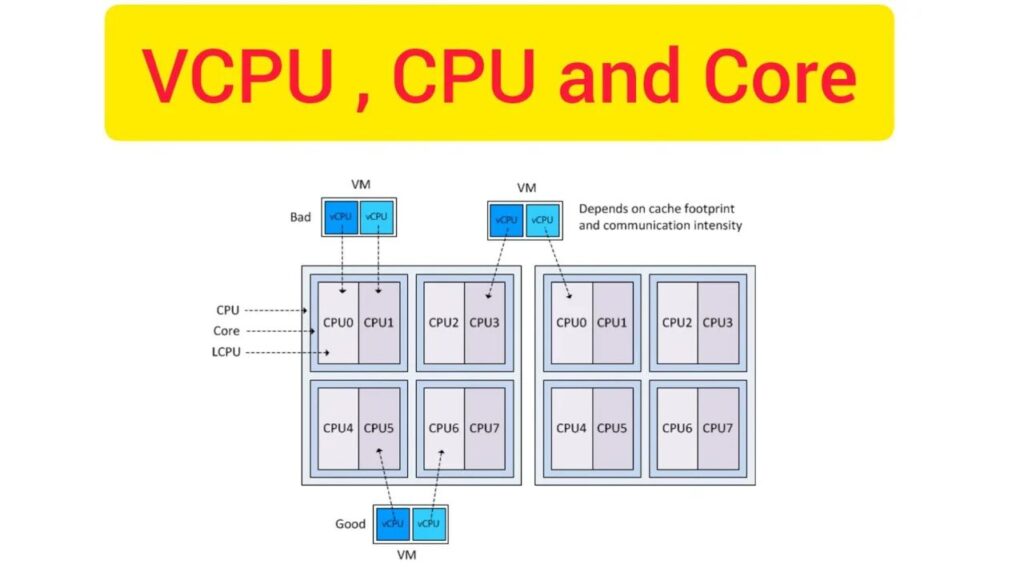
- Light and Moderate Workloads
For less intensive tasks, such as web hosting, basic data processing, or running business applications, vCPUs can handle the load efficiently. Virtual CPUs excel in environments where workloads can be dynamically managed.
- Cost and Performance Considerations
If cost is a primary concern, virtual CPUs can be a more affordable solution, especially in cloud environments where you pay for only what you use. However, for critical applications that require guaranteed performance, investing in a powerful real CPU may be worth the extra expense.
2. How to Set Up a Virtual CPU:
- Installing Hypervisors:
To set up virtual CPUs, you’ll first need to install a hypervisor. Popular hypervisors include VMware ESXi, Microsoft Hyper-V, and KVM.
- Types of Hypervisors:
Type 1 Hypervisor (Bare-Metal): Installed directly on the physical hardware, resulting in improved performance and control.
Type 2 Hypervisor (Hosted): Installed on top of an operating system, making it easier for testing and development purposes.
- Allocating Resources for Virtual CPUs:
Once the hypervisor is installed, you can allocate resources like CPU cores, memory, and storage to virtual machines. Balancing these resources effectively ensures optimal performance for your VMs.
- Balancing Cores, Memory, and Storage:
Carefully balance the number of vCPUs allocated to each virtual machine, ensuring that you do not overcommit resources, which could lead to performance degradation.
Real-World Examples:
1. Cloud Computing Providers Using vCPUs:
- Amazon Web Services (AWS)
AWS offers cloud computing services that rely heavily on virtual CPUs, allowing businesses to scale their operations seamlessly. - Microsoft Azure
Azure provides a range of cloud services, utilizing vCPUs to offer flexible and powerful computing solutions to enterprises of all sizes.
2. Virtual CPUs in Everyday Applications:
From virtual desktops to cloud gaming services, virtual CPUs are becoming an integral part of our digital world, offering flexibility and power to a wide range of applications.
Potential Challenges with vCPUs:
1. Performance Overhead:
One potential downside of using vCPUs is performance overhead. The hypervisor itself consumes resources, which can slightly reduce the overall performance of the virtual machines compared to physical CPUs.
2. Security Concerns:
Virtualization introduces new security risks, such as vulnerabilities in the hypervisor that could be exploited to gain unauthorized access to virtual machines. Ensuring proper security measures are in place is critical.
Conclusion:
In the debate between virtual CPUs and real CPUs, there’s no one-size-fits-all answer. It depends on your specific needs, workload, and budget. Real CPUs are unbeatable when it comes to heavy computation and high-performance requirements, while virtual CPUs offer scalability, flexibility, and cost savings, especially in cloud environments. The key is to evaluate your use case carefully and choose the right solution for your unique situation.
FAQ’s:
1. What is the primary benefit of using a virtual CPU?
The primary benefit of a virtual CPU is its flexibility. It allows for efficient resource management and scalability in virtualized environments.
2. Can I replace all my real CPUs with virtual CPUs?
Not entirely. While virtual CPUs are highly efficient for many tasks, certain high-performance applications still require the consistency and power of real CPUs.
3. How does virtualization impact performance?
Virtualization introduces a small performance overhead due to the resources consumed by the hypervisor, but with modern technology, this overhead is typically minimal.
4. What is a hypervisor, and why is it important for virtual CPUs?
A hypervisor is software that enables virtualization by allocating resources to virtual machines. It’s essential for creating and managing virtual CPUs.
5. Are virtual CPUs safe to use?
Yes, virtual CPUs are generally safe to use, but like any system, they must be properly secured to prevent vulnerabilities and potential threats.













